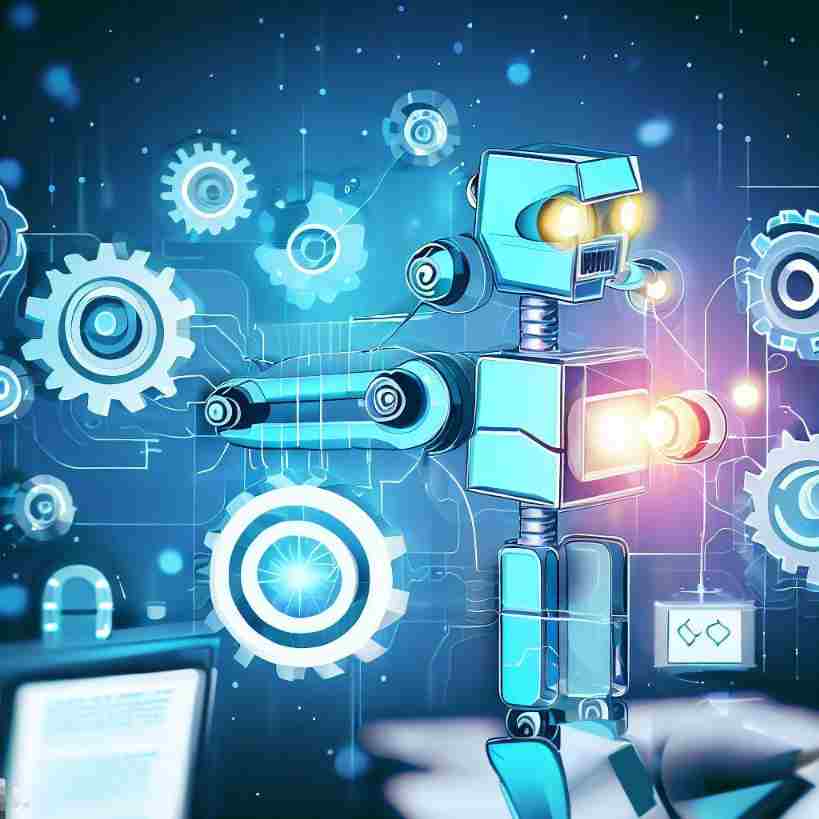If you are looking for a way to streamline your workflow and task management, you might want to consider using Office 365 To Do and Power Automate. These two tools can help you create, organize, and automate your tasks across different platforms and applications.
Office 365 To Do is a simple and smart task manager that lets you create lists, add tasks, set reminders, and sync them with your Outlook tasks. You can also share your lists with others and collaborate on tasks in real time.
Power Automate is a service that allows you to create workflows that connect different apps and services. You can use it to automate repetitive tasks, such as sending email notifications, updating spreadsheets, posting messages, and more.
By combining Office 365 To Do and Power Automate, you can create powerful workflows that can boost your productivity and efficiency. For example, you can:
- Create a task in To Do when you receive an email with a specific subject or attachment
- Add a task in To Do when you create or update an event in your Outlook calendar
- Mark a task as completed in To Do when you update a status in Microsoft Teams
- Send an email reminder to yourself or others when a task in To Do is due or overdue
- Create a daily summary of your tasks in To Do and send it to your email or Teams channel
To get started with Office 365 To Do and Power Automate, you need to have an Office 365 subscription and sign in with your account. Then, you can access To Do from the web, desktop, or mobile app, and Power Automate from the web or mobile app.
To create a workflow with Power Automate, you can use one of the templates available for To Do, or create your own from scratch. You can choose the triggers and actions that suit your needs, and customize them with parameters and conditions.
To learn more about Office 365 To Do and Power Automate, you can visit their official websites or check out some tutorials and guides online. You can also explore other integrations and possibilities with other Office 365 apps and services.
Office 365 To Do and Power Automate are great tools to help you automate your workflow and task management. By using the applications together, you can save time, reduce errors, and stay on top of your work.