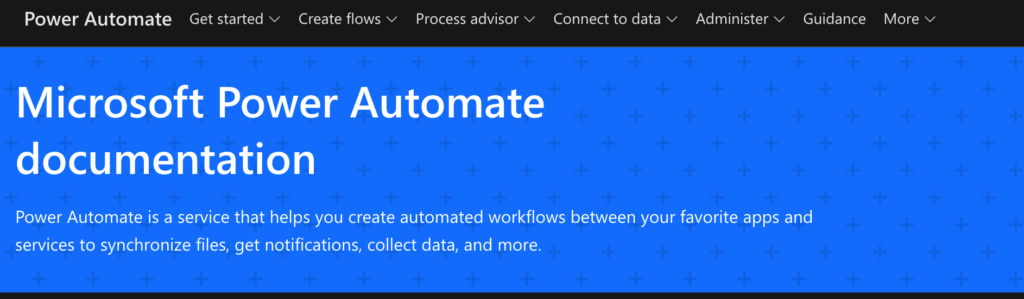
Power Automate is a powerful tool that lets you automate workflows across different apps and services. With Power Automate, you can create flows that trigger actions based on events, conditions, button, and schedules. This is a no-code tool like IFTT and Zapier with more control and possibilities. You can also use Power Automate to connect to hundreds of data sources, such as SharePoint, Outlook, Forms and more.
In this blog post, I will share 10 best Power Automate tips and tricks that you should know to make the most of this tool. Whether you are a beginner or an expert, these tips and tricks will help you save time, improve efficiency, and enhance your productivity.
Here are the 10 best Power Automate tips and tricks:
- Use templates to get started quickly. Start by searching existing templates by beginning app to save time.
- Use variables to store and reuse data.
- Use expressions to perform calculations and transformations.
- Use parallel branches to run actions simultaneously.
- Use scope actions to group and organize actions.
- Use run after settings to control the flow logic.
- Use approvals to request and track feedback.
- Use adaptive cards to create interactive messages.
- Use buttons to trigger flows manually.
- Use Power Automate Desktop to automate desktop tasks.
We hope you enjoyed this blog post and learned some new Power Automate tips and tricks. If you have any questions or feedback, please leave a comment below. I hope the inspired you to get Automating.

