Microsoft Power Automate is a cloud-based service of Office.com that allows you to create automated workflows for various tasks and scenarios. With Power Automate, you can save time, improve efficiency, and streamline your business processes. In this blog post, we will explore 7 processes that you should automate using Microsoft Power Automate.
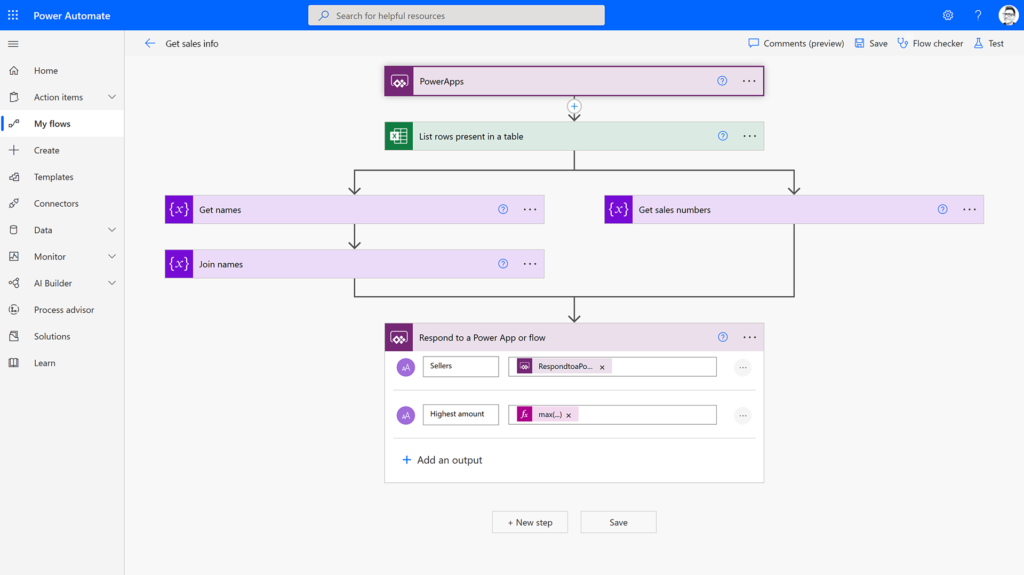
- Email notifications: You can use Power Automate to send email notifications to yourself or others based on certain triggers or conditions. For example, you can send an email reminder when a task is due, or notify your team when a new file is uploaded to SharePoint.
- Approval workflows: You can use Power Automate to create approval workflows for documents, requests, or invoices. For example, you can create a workflow that requires multiple approvers to sign off on a purchase order, or a workflow that automatically approves or rejects a leave request based on predefined criteria.
- Data collection and analysis: You can use Power Automate to collect and analyze data from various sources and platforms. For example, you can create a workflow that collects feedback from customers using Microsoft Forms, and then sends the results to Power BI for visualization and reporting.
- Social media management: You can use Power Automate to manage your social media accounts and posts. For example, you can create a workflow that automatically posts your latest blog post to Twitter, Facebook, and LinkedIn, or a workflow that monitors your brand mentions and sentiment across social media platforms.
- File management: You can use Power Automate to manage your files and folders across different cloud storage services. For example, you can create a workflow that automatically copies or moves files from OneDrive to Dropbox, or a workflow that syncs files between SharePoint and Google Drive.
- Task management: You can use Power Automate to manage your tasks and projects across different tools and apps. For example, you can create a workflow that automatically creates a task in Microsoft To Do when you flag an email in Outlook, or a workflow that updates your status in Microsoft Teams when you complete a task in Planner.
- Web scraping: You can use Power Automate to scrape data from web pages and extract useful information. For example, you can create a workflow that scrapes product prices from Amazon and compares them with other online retailers, or a workflow that scrapes news headlines from different sources and summarizes them for you.
These are just some of the processes that you can automate using Microsoft Power Automate. There are many more possibilities and scenarios that you can explore with this powerful service. To learn more about Microsoft Power Automate and how to get started, visit https://flow.microsoft.com/en-us/.

